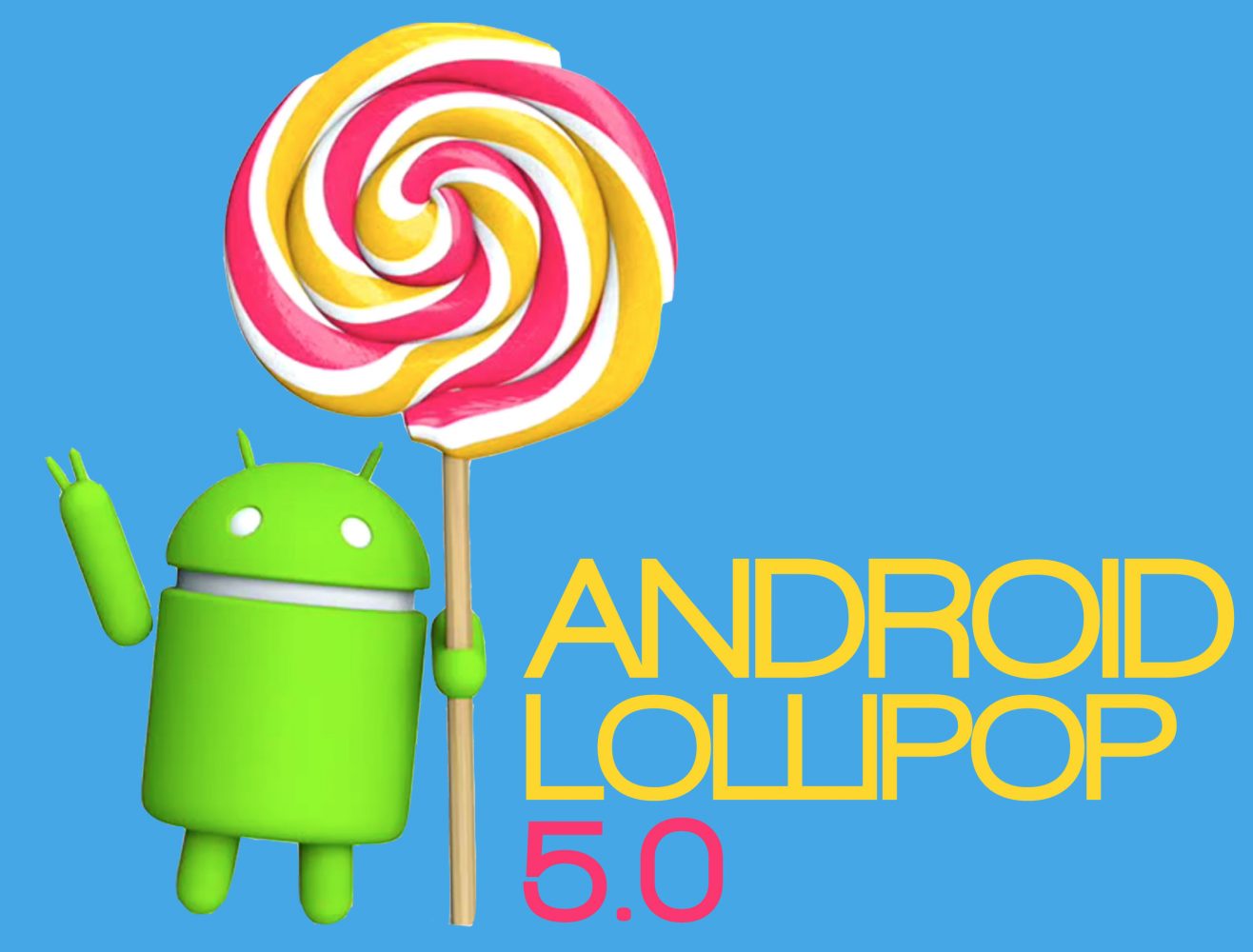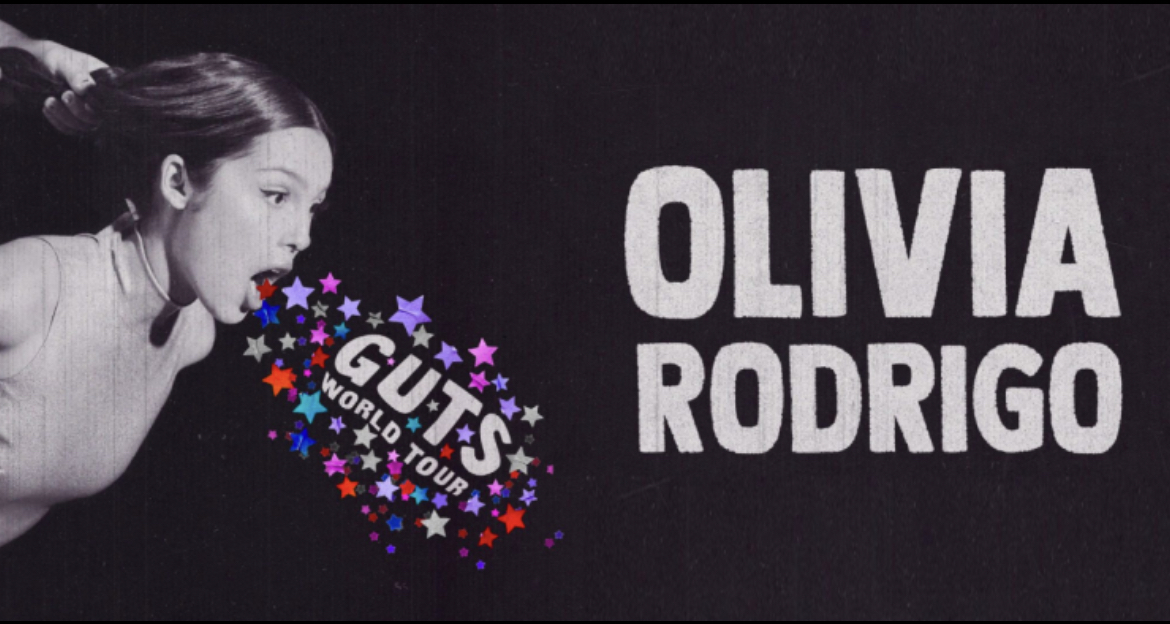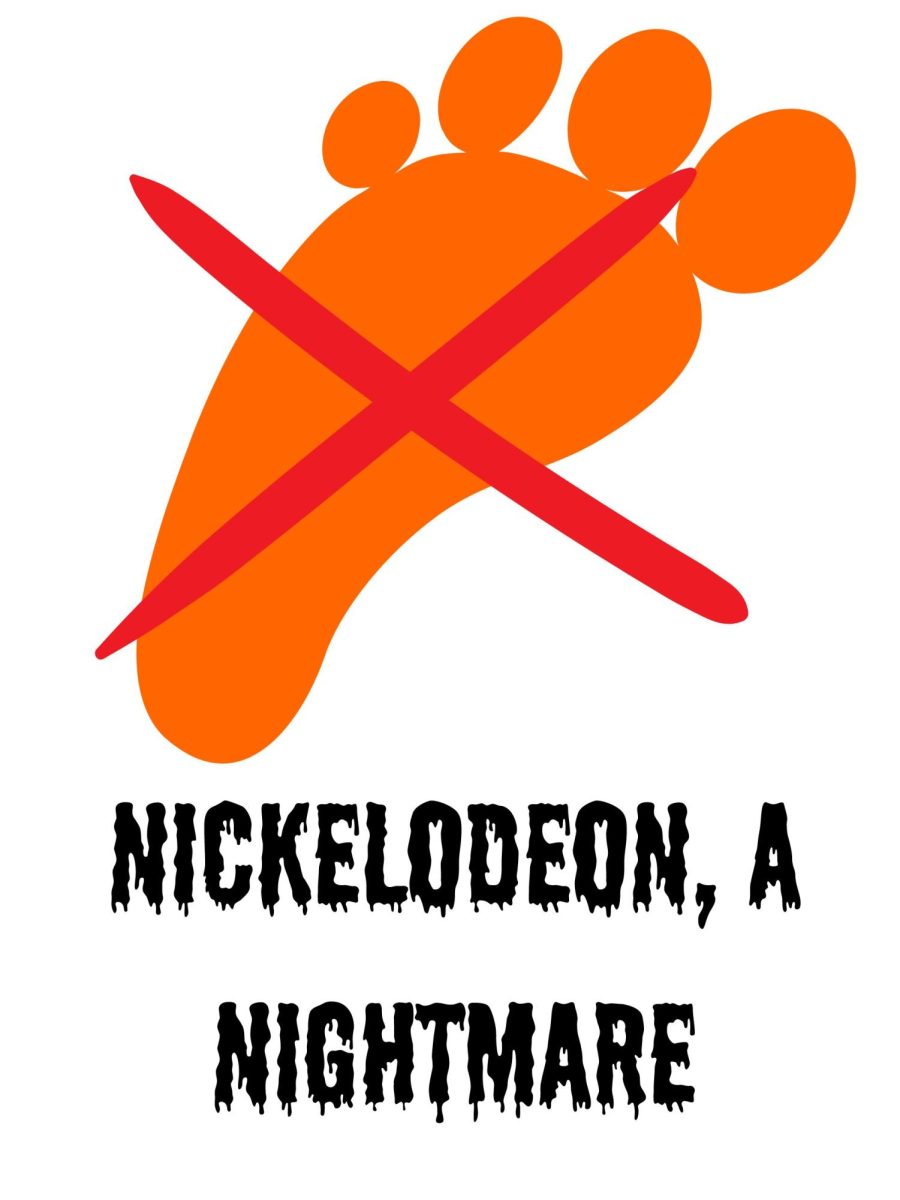Google makes its move again! iOS8 users had something better than Android users. Well, not anymore. On October 15, 2014, Google introduced its “be together, not the same” campaign combined with the announcement of the new Android 5.0 Lollipop. The Verge, one of the top technology news publications, met with Google executives to release more details about the new operating system (OS). Here’s a list with details about the top seven features:
1. Tap & Go: Now it’s much easier to transfer your apps and settings to your new phone. You can pair your old and new device through NFC or Bluetooth to transfer the data.
2. OK Google: You can say “OK Google” any time you would like and your Android smartphone will respond. (Requires compatible hardware – list coming soon)
3. Double tap to wake: If your device isn’t compatible to use “OK Google”, you’ll be able to double tap the screen to wake it up.
4. Face Unlock: We all set up the face unlock feature, but we end up unlocking with a password anyway. Well, Google executives promised that they’ve fixed the problem. Upon waking up your phone, the face unlock feature will begin working in the background to capture your face, which makes the process much faster and reliable when unlocking your phone.
5. Priority Mode: Priority mode is very similar to “Do not disturb” mode in iOS. It enables you to select what applications can disturb you (send notifications). You can also set the time period for which it will turn off all notifications and only enable the selected apps.
6. Guest Mode: It creates a new disposable, clean, and safe workspace. Your guest can log in, check their email, and their data is deleted.
7. Pin Apps: You can pin apps to each card in the multitasking view. You can’t leave the app without entering your passcode.
Google has also improved other existing Android features such as quick settings and lock screen notifications.
“If all the hype about it is true, it looks like it is going to be a great upgrade. I can’t wait to see the new email interface, which is probably the most exciting part,” Abraham Sihweil, student technology and support specialist, said. “I like the Google Now feature and will be curious to see how Google has integrated it into the system. Finally, really want to have the Kids lock feature soon, because my son keeps deleting my main page apps every time he plays with the phone.”
Here is what the new “card stock” method that Google used to develop Lollipop 5.0 (image courtesy of The Verge):