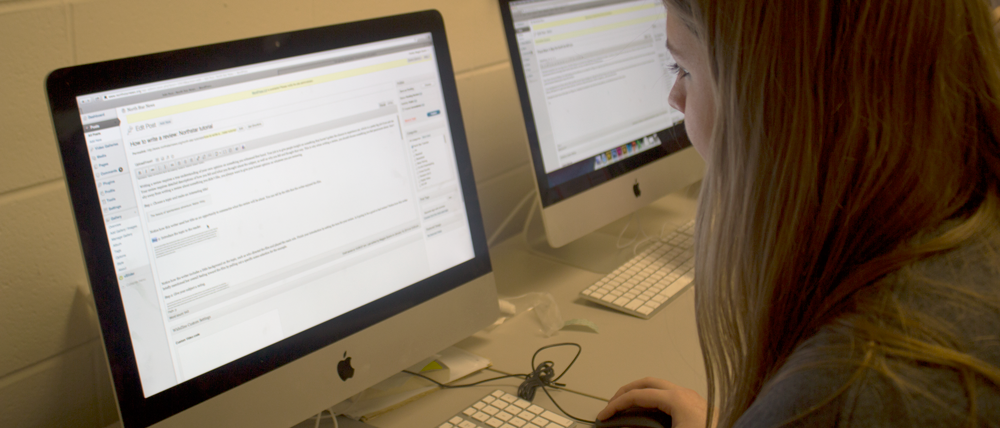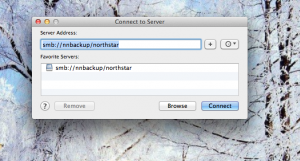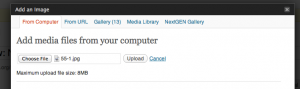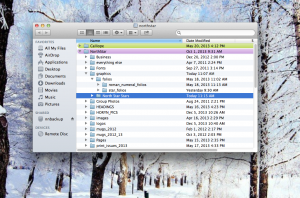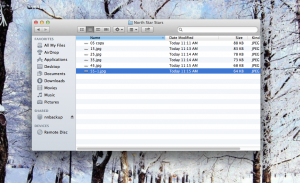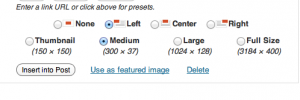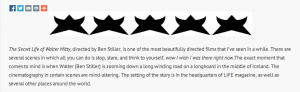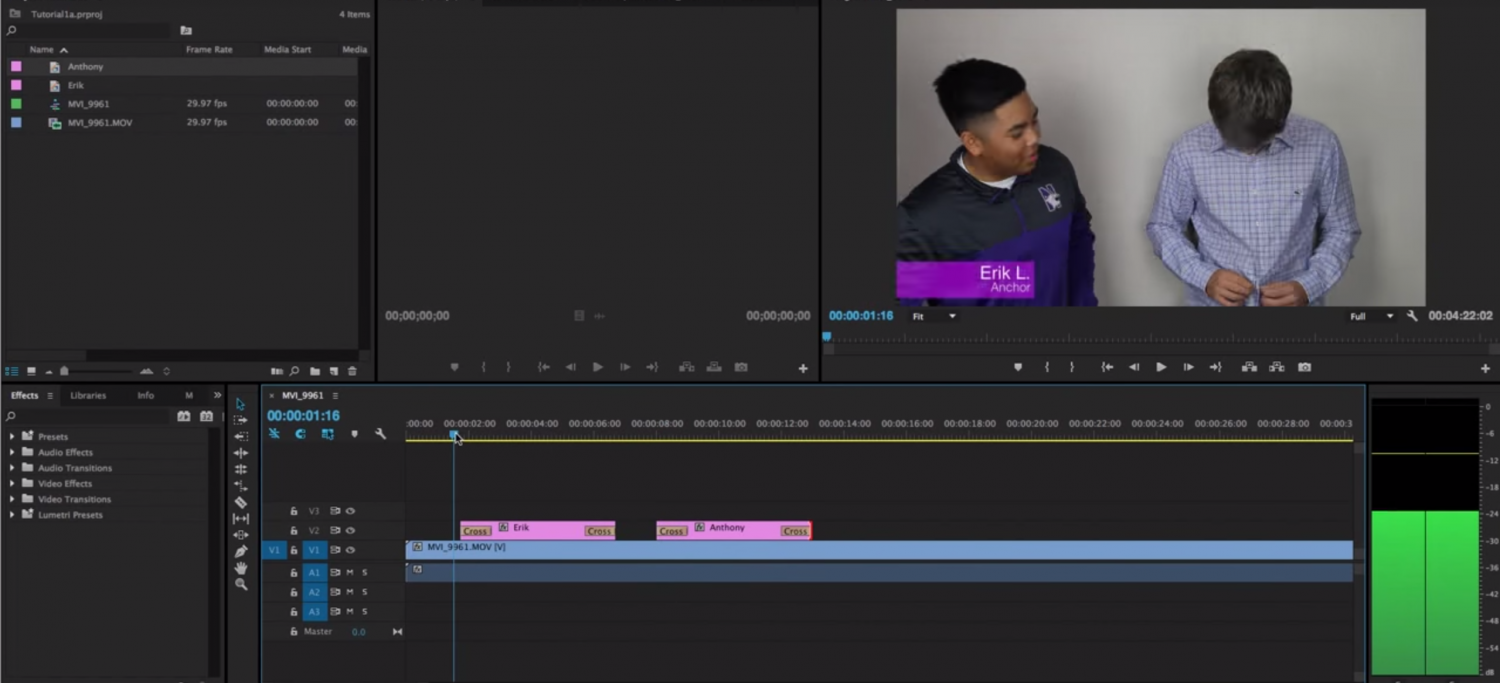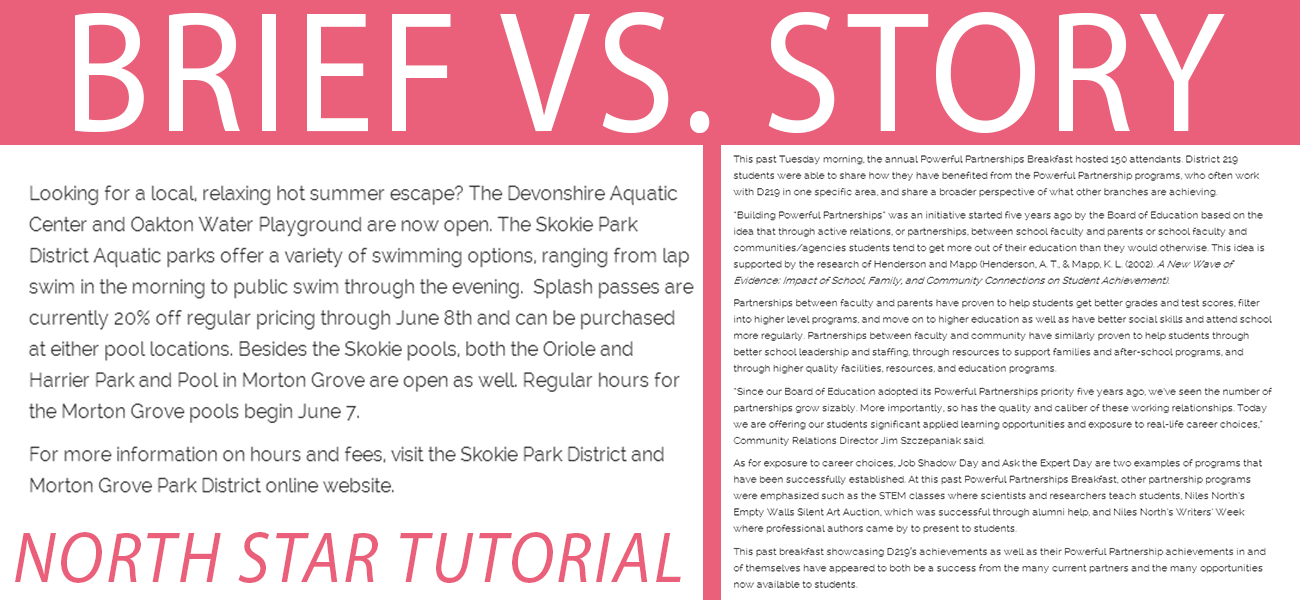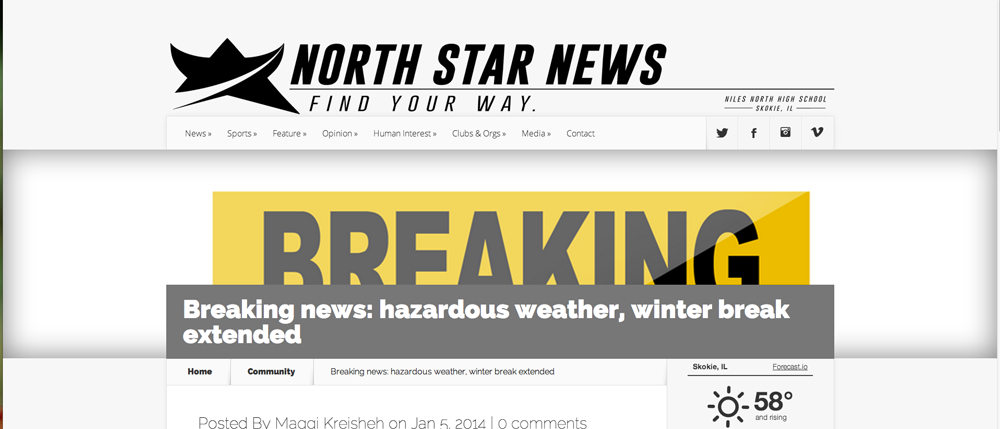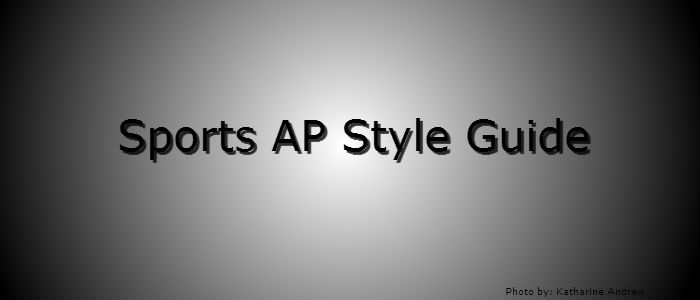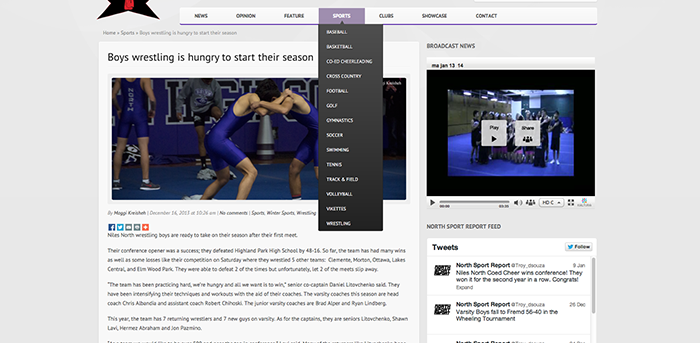As a Feature editor, I’ve witnessed a plethora of simple assumptions about review writing. The typical assumption is that all a review requires is a picture, a rating and a summary of whatever the subject may be, whether it is a book, movie or album. But reviews are actually much more than that.
Writing a review requires a true understanding of your own opinion on something you witnessed first hand. Your job is to give people insight on something they haven’t gotten the chance to experience yet, which is a pretty big job if you ask me. Your review requires detailed descriptions of how you felt and what you thought about the subject, as well as why you felt and thought that way. This is why when writing a review, you should choose something you feel passionate about. Don’t shy away from writing a review about something you didn’t like, you always want to give your honest opinion on whatever you are reviewing.
Step 1: Choose a topic and make an interesting title!
Notice how this writer used her title as an opportunity to summarize what the review will be about. You can tell by the title that the writer enjoyed the film.
Step 2: Introduce the topic to the reader.
Notice how the writer includes a little background on the topic, such as who directed the film and played the main role. Finish your introduction by setting the tone for your review. Is it going to be a good or bad review? Notice how this writer briefly mentioned her overall feeling toward the film by pulling out a specific scene selection for the example.
Step 2: Give your subject a rating.
This writer gave the film a 5/5, and went on to describe why he/she gave the film that rating. This step is key. Always explain why you feel the way you do when writing a review. In this review, the writer explained a touching message the movie sent which she really connected to. This explains the 5/5 rating.
Step 4: Be sure to include the North Star rating in your post as well.
Connect to the server
Click on the first grey box to upload the image
Choose your file.
The stars are located in the North Star Stars folder under Graphics in the Northstar folder in nnbackup.
Choose your rating. For example, this writer chose the 55 image because she gave the film a rating of 5/5.
Scroll down after uploading the file and make sure to reformat your settings depending on where you want your ratings to go.
This writer chose to put the stars above their introduction, which is pretty standard.
Step 5. Add some details! What did you think of the actors? How do you feel about other reviews that have been done on the film?
This writer did a great job conveying their opinion on how they think the film should be received overall. The writer even connected the film to other current reviews, for example, by mentioning the Golden Globe nominations.
Step 6. Finish your review with an interesting featured image. This image could be a graphic, photo of a scene from the film, etc. No matter what you choose, the image should grab your attention and ALWAYS have a photo credit.